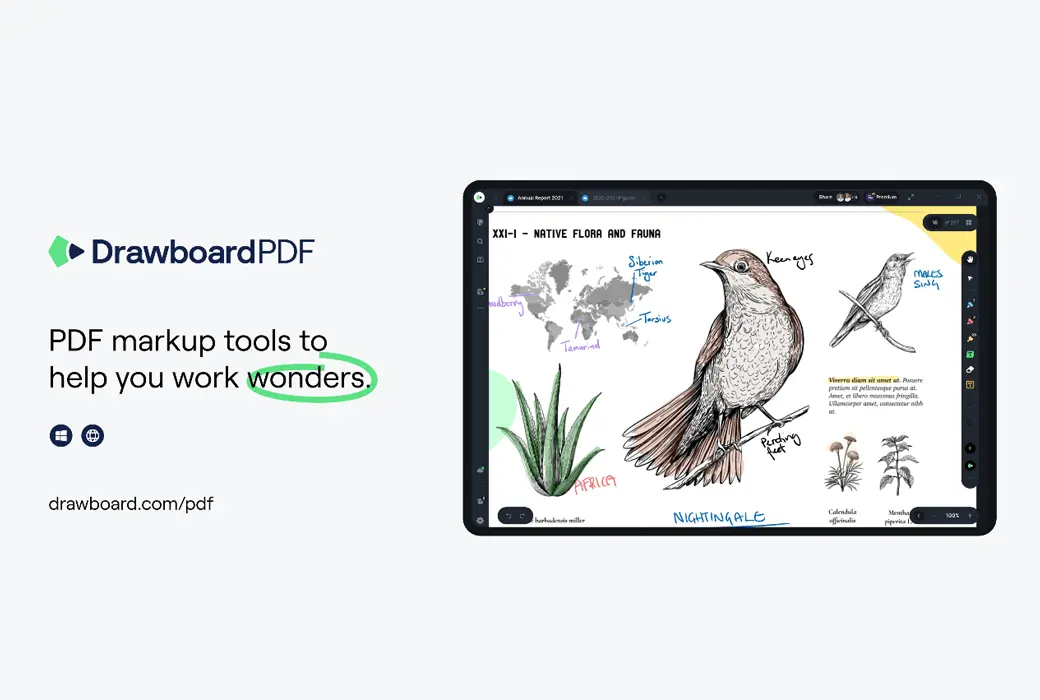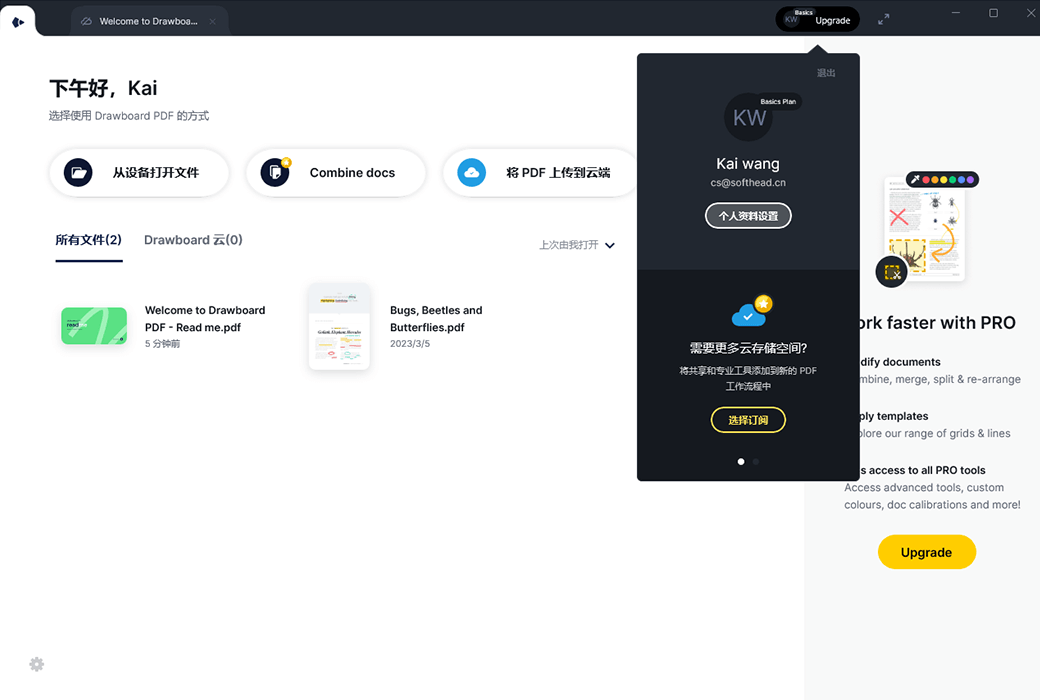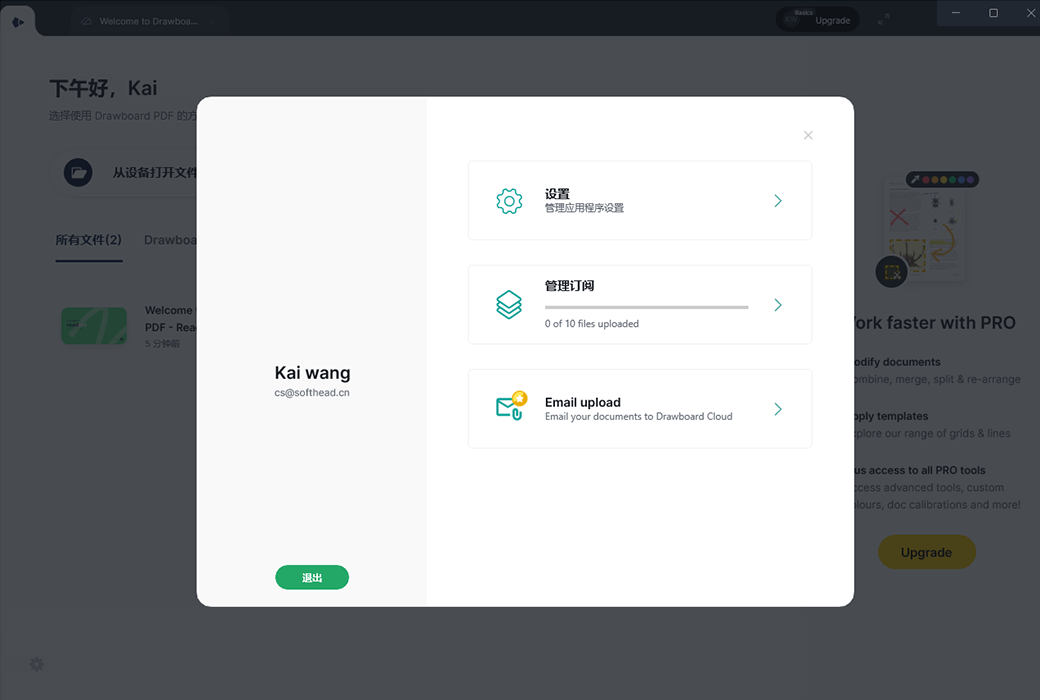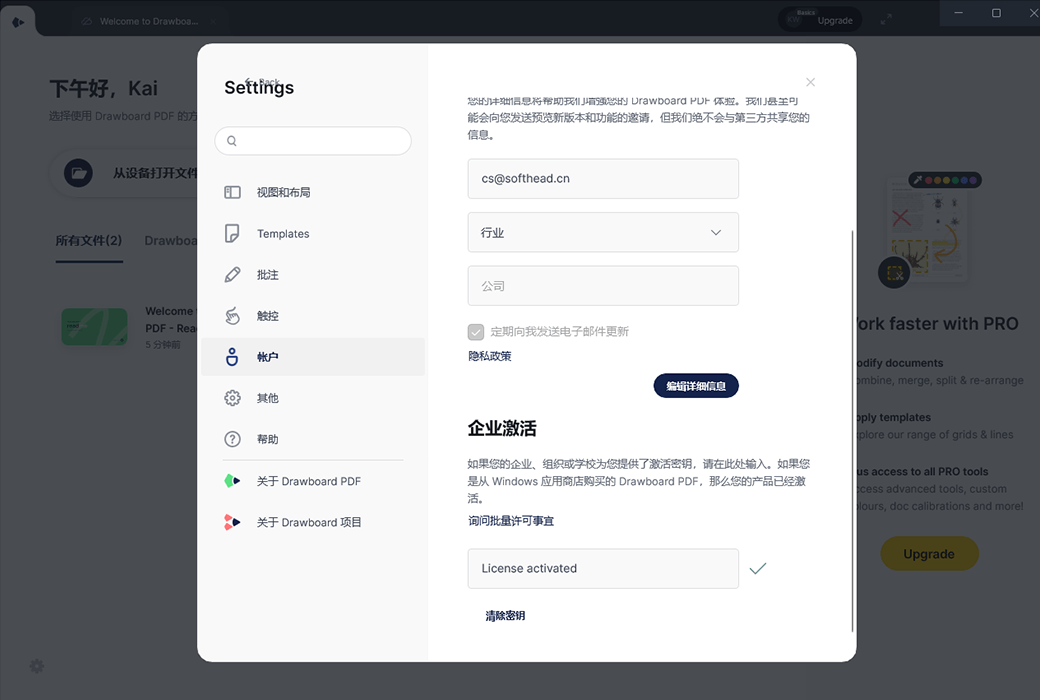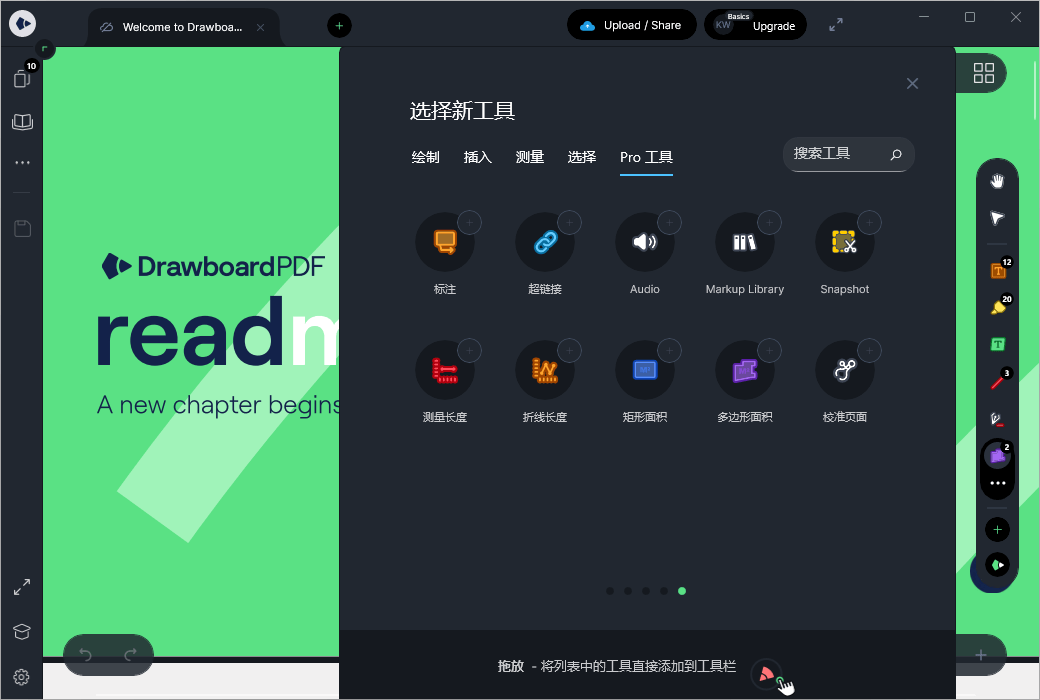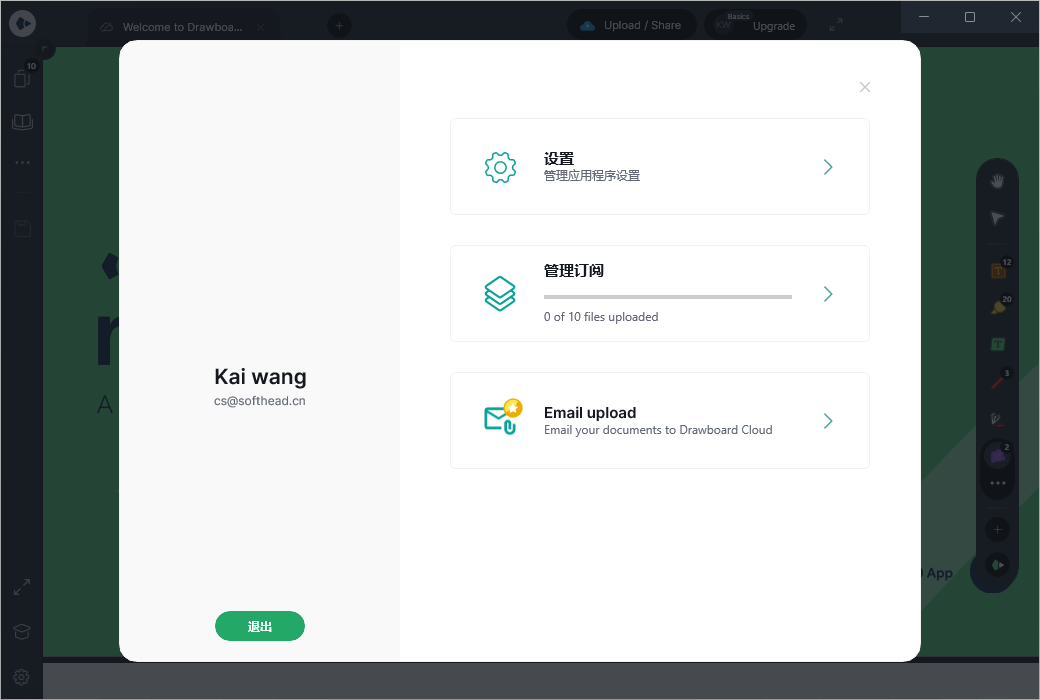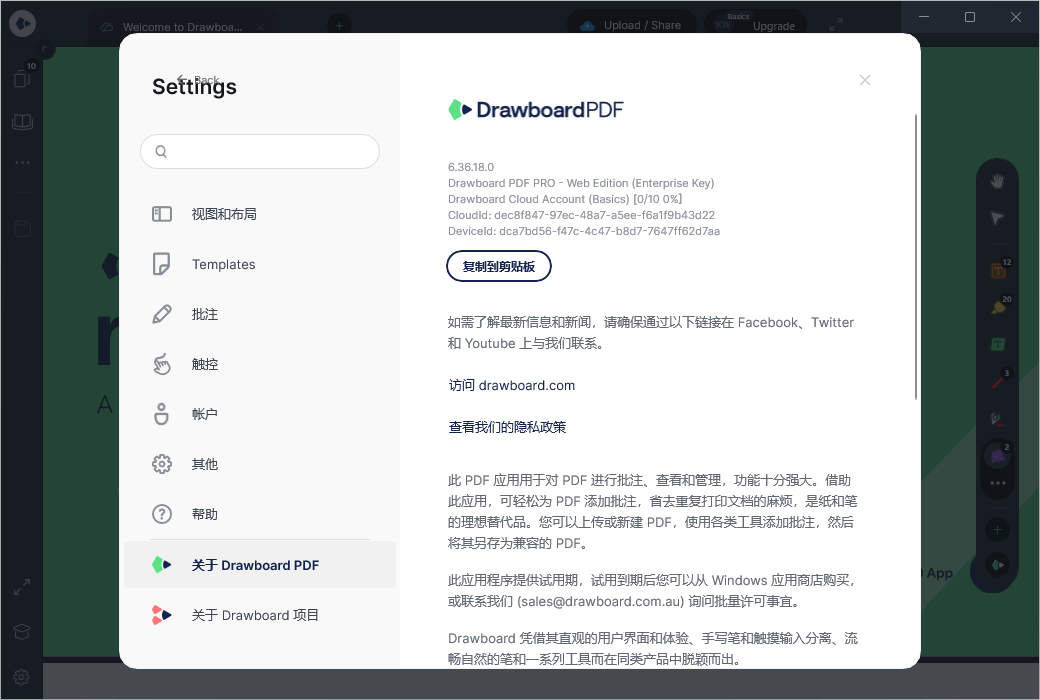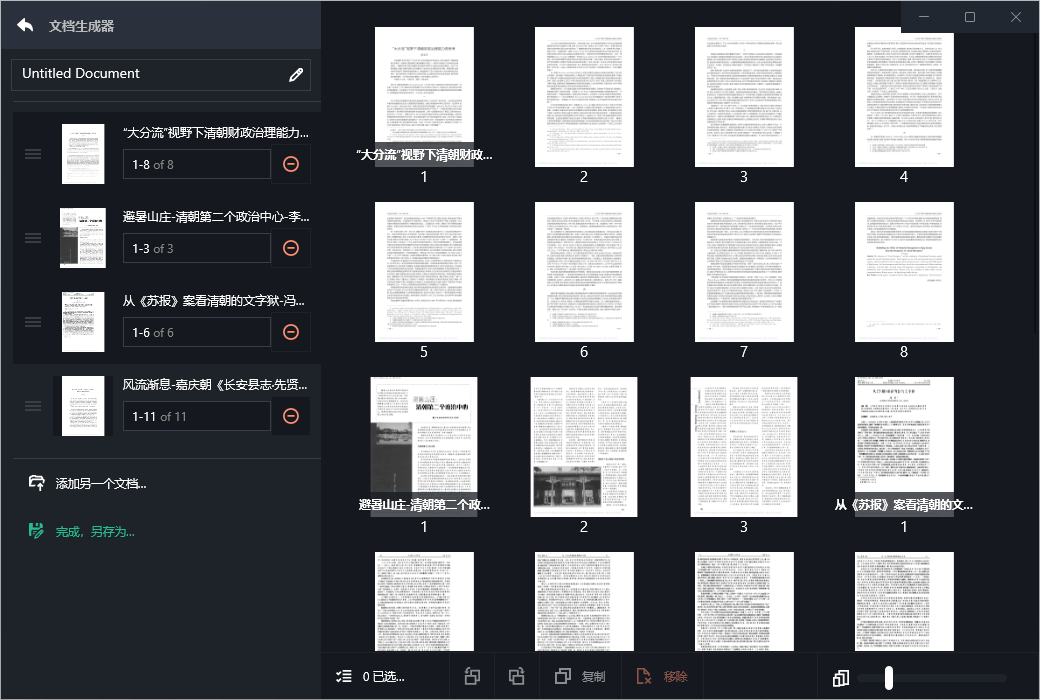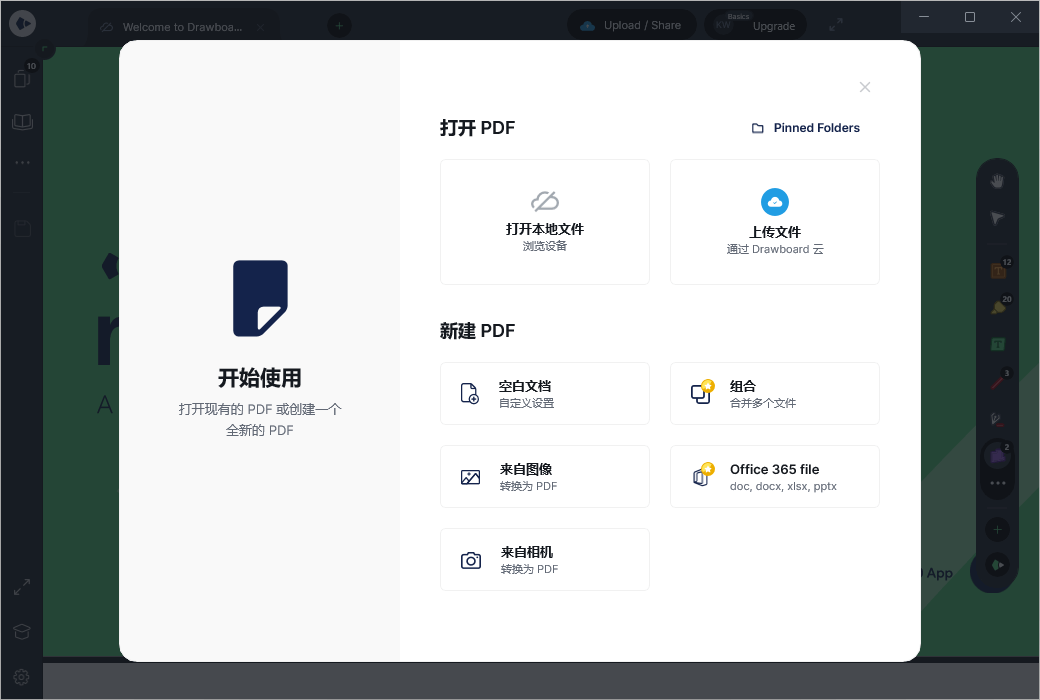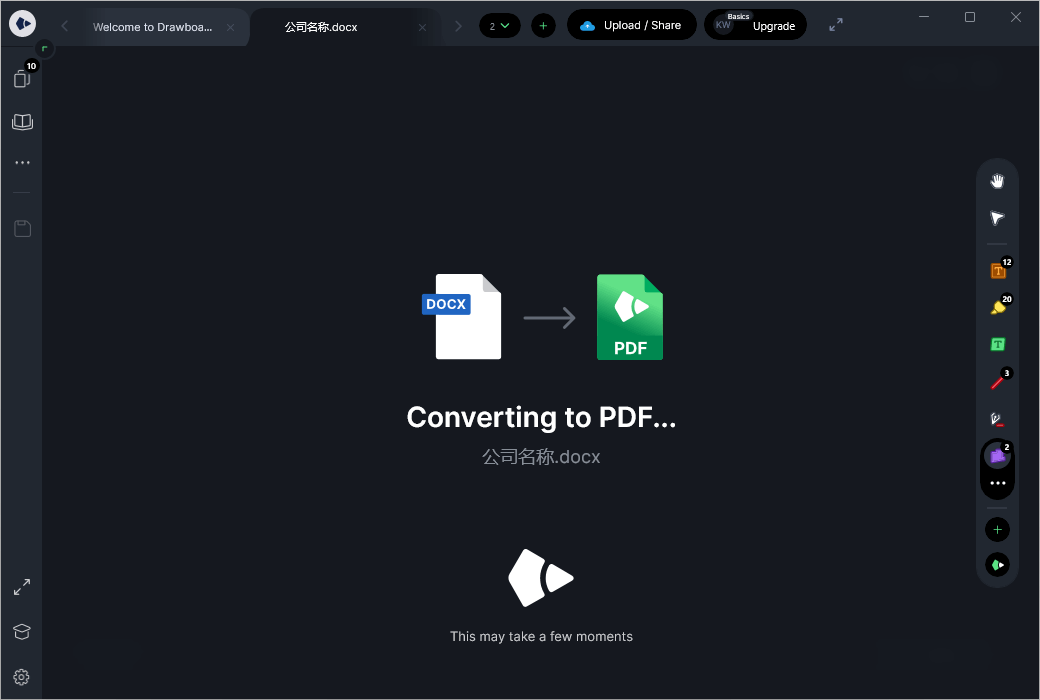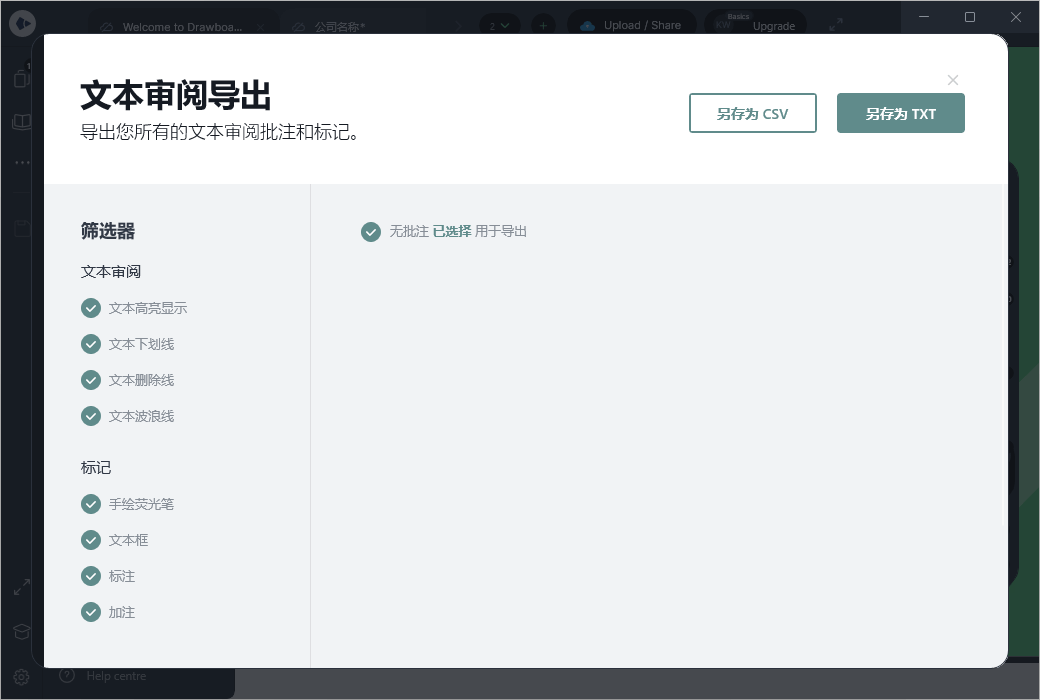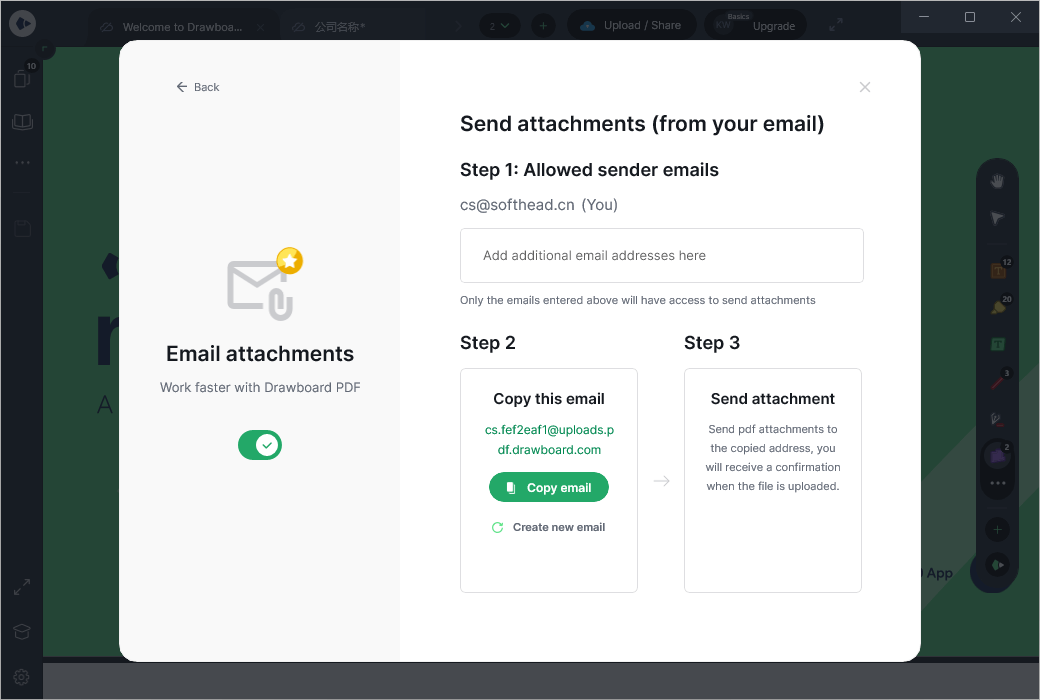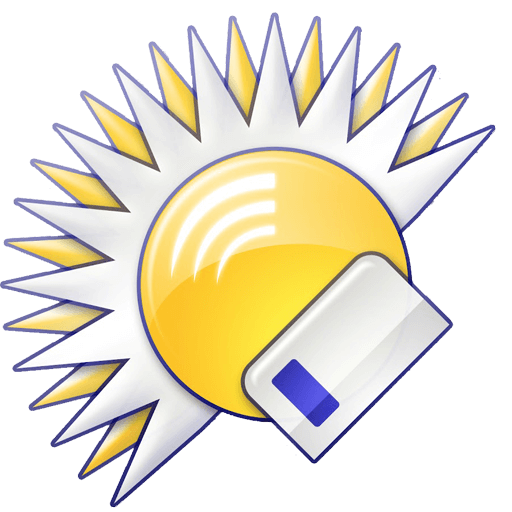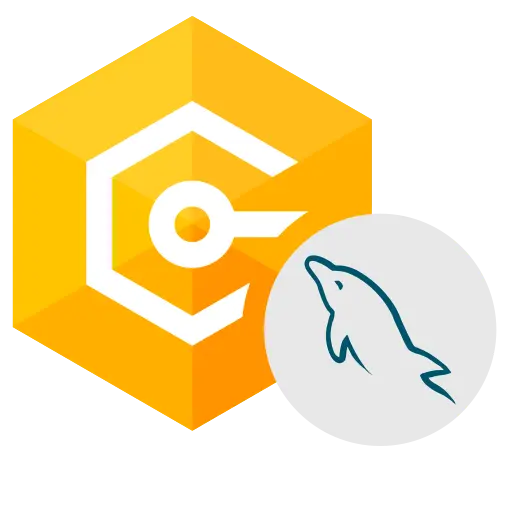You haven't signed in yet, you can have a better experience after signing in
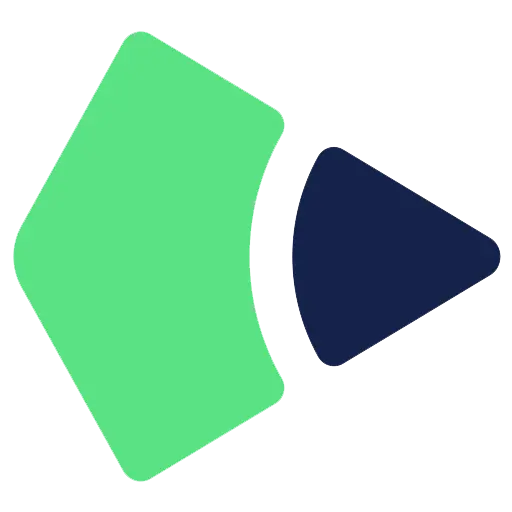 Drawboard PDF 6 Pro Enterprise PDF File Annotation Tool Software
Drawboard PDF 6 Pro Enterprise PDF File Annotation Tool Software
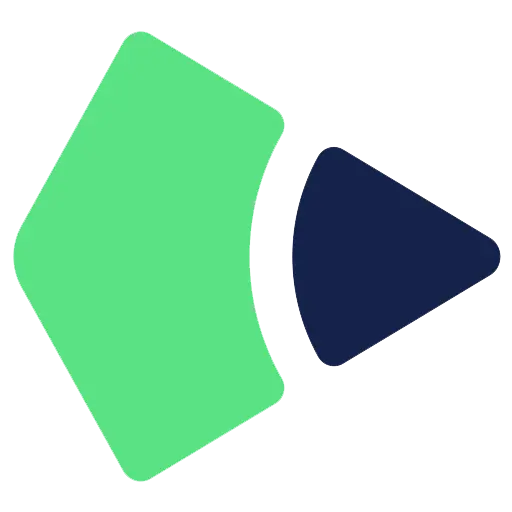
Activity Rules
1、Activity time:{{ info.groupon.start_at }} ~ {{ info.groupon.end_at }}。
1、Activity time:cease when sold out。
2、Validity period of the Group Buying:{{ info.groupon.expire_days * 24 }} hours。
3、Number of Group Buying:{{ info.groupon.need_count }}x。
Please Pay Attention
1、Teamwork process: Join/initiate a Group Buying and make a successful payment - Within the validity period, the number of team members meets the activity requirements - Group Buying succeeded!
2、If the number of participants cannot be met within the valid period, the group will fail, and the paid amount will be refunded in the original way.
3、The number of people required and the time of the event may vary among different products. Please pay attention to the rules of the event.
Drawboard PDF - Easily mark and annotate any PDF file with pen and paper.
PRO toolset - other professional tools launched as in app subscriptions.
Regarding DRAWBOARD PDF
Drawboard PDF is renowned for its smooth and natural brushstrokes, intuitive and simple user interface, compatibility with both stylus and touch modes, as well as impressive marking and text review tools. Of course, all of our annotations comply with global PDF standards.
function
- Supports using an activated stylus or adding annotations through finger touch, two methods can be switched
- Open and read PDF documents
- Create PDF documents with different sizes, orientations, and page numbers
- Radial menu with the following functions:
- Smooth and Natural Ink Pen/Touchpen Ink - Change Stroke Width and Color
- Eraser - also suitable for the functional area on the back of the stylus eraser, just right-click with the mouse
- Undo/redo
- Selection tool for moving annotations on the screen
- Shape - Short, Ellipse, Line, Arrow
- Text marking: highlight, underline, strikethrough, wavy line
- All annotations can be selected with different colors, widths, opacity, and fill options.
- bookmark
- search
- Share via email
- Restore recent documents
- Open a large document
- View and display options
- Save as compatible PDF
About PRO
Drawboard PDF PRO is an optional in app subscription service that brings you a set of professional extension tools in Drawboard PDF:
- Document Generator: Merge, reorder, and organize PDF documents.
- Calibration annotation: Calibrate the document for scaling and add line/area measurements.
- Digital protractor: measures ink at precise angles (compatible with Surface Dial).
- Grids and Lines: Choose from a range of grid and line templates to enhance your note taking and sketching experience.
- Engineering line style: Add or edit line annotation styles such as dashed lines, dotted lines, etc.
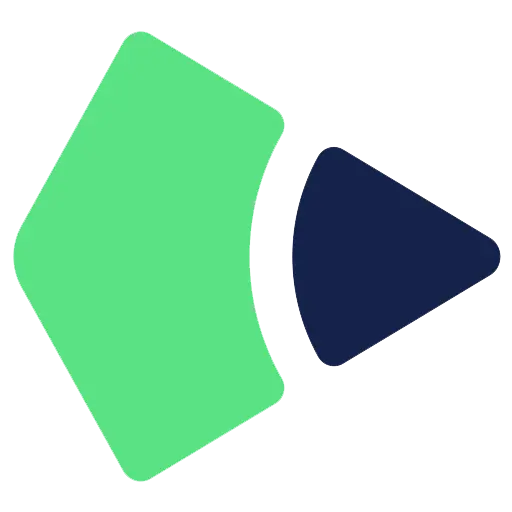
Official website:https://www.drawboard.com/pdf/pdf
Download Center:https://drawboard-pdf-pro.apsgo.cn
Backup Download:N/A
Delivery time:24-hour automatic shipping
Operating platform:Attach to Windows Store
Interface language:Supports Chinese interface display, with multiple languages available.
Update instructions:The current version is lifetime valid and supports minor version upgrades and updates (v6. x).
Pre purchase trial:Free version with limited functionality before purchase.
How to receive the goods:After purchase, the activation information will be sent to the email address at the time of placing the order, and the corresponding product activation code can be viewed in the personal center, My Orders.
Number of devices:Can install 1 computer.
Replacing the computer:Uninstall the original computer and activate the new computer.
Activation guidance:To be added.
Special instructions:To be added.
Reference materials:https://www.drawboard.com/download

Any question
{{ app.qa.openQa.Q.title }}
6.19.9.0
Hello, you need to enter the key you redeemed to activate. Once activated, you will use the professional version features.